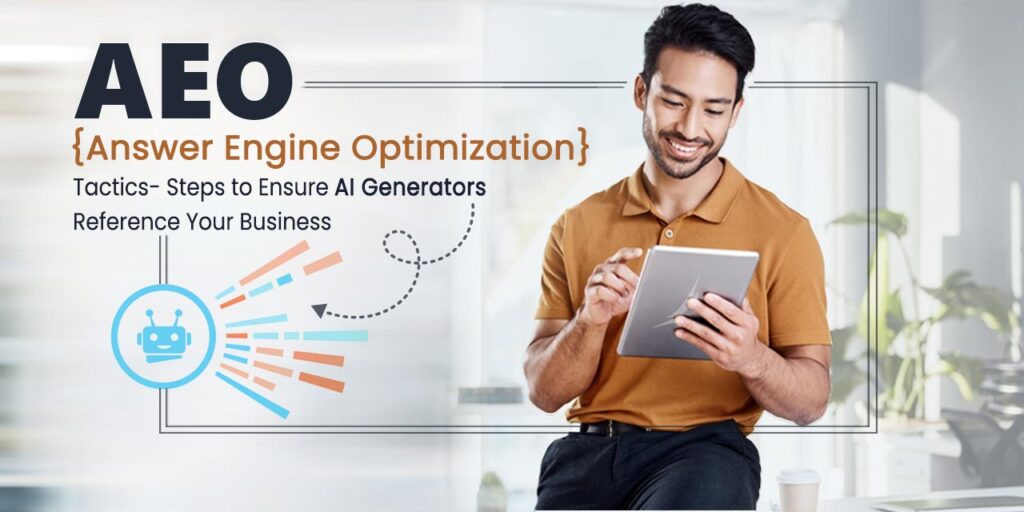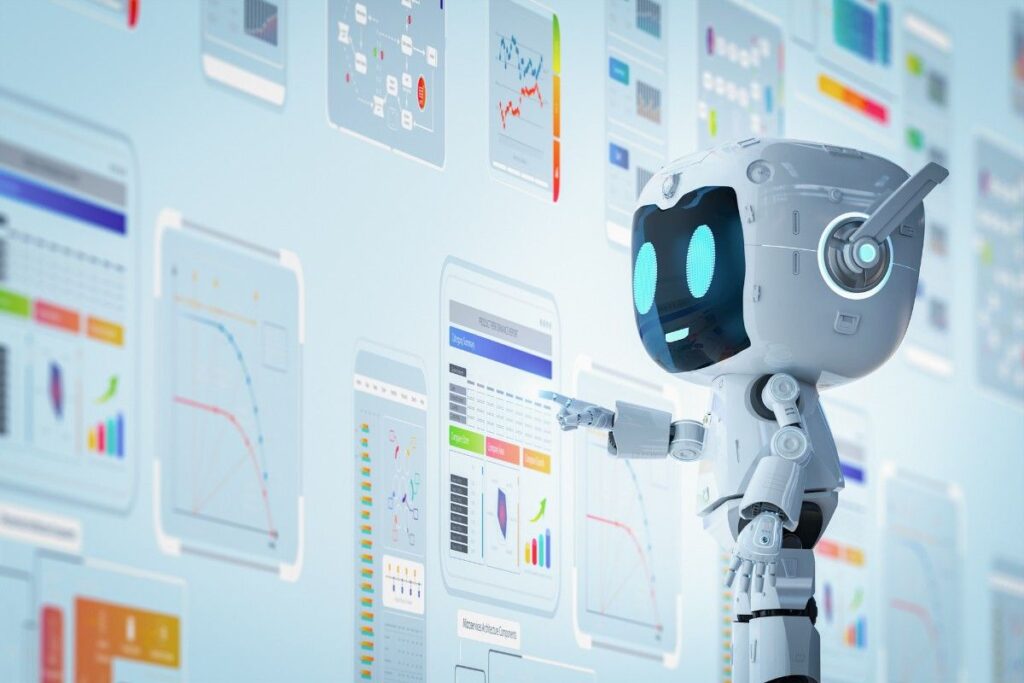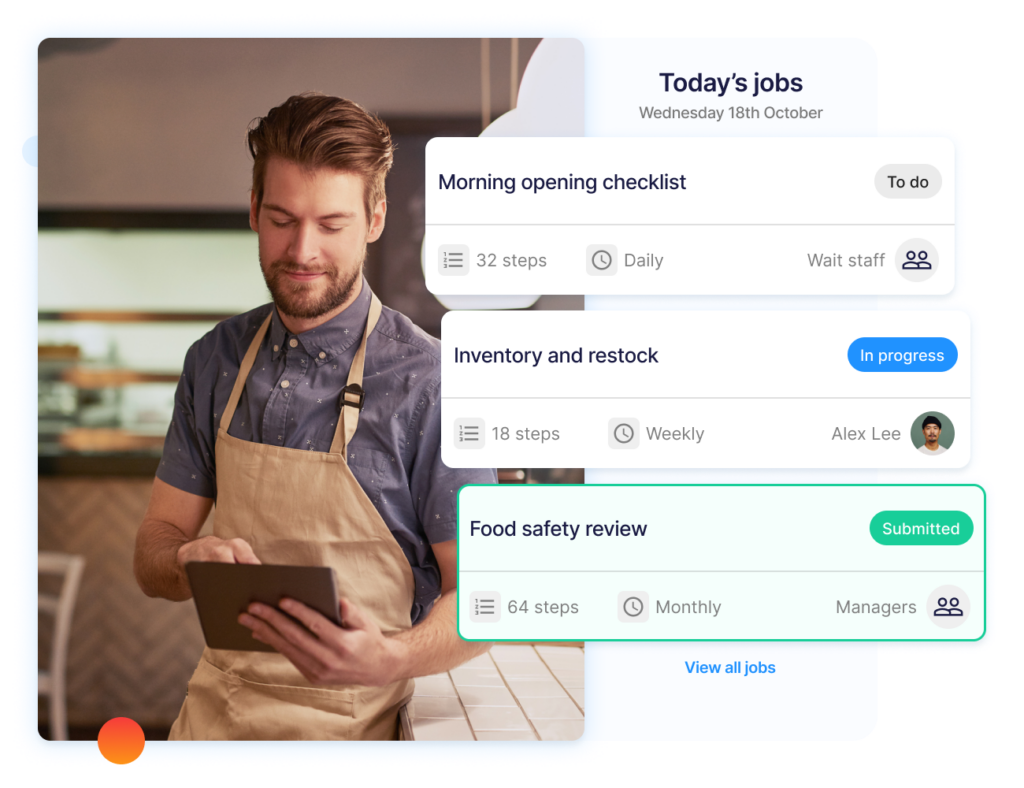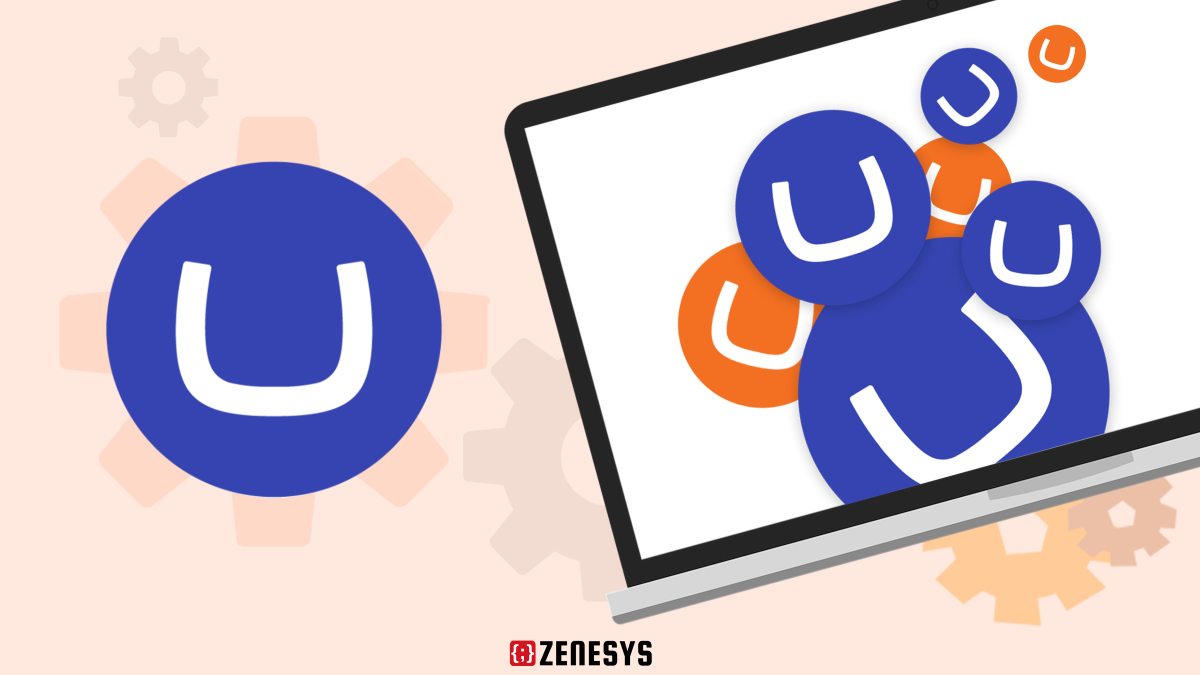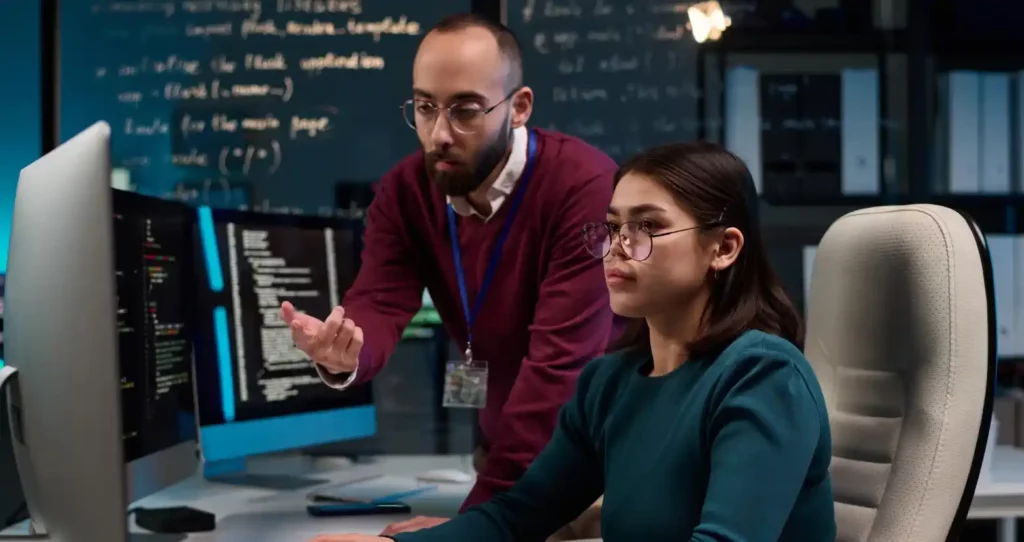What Is Answer Engine Optimization and Why Does It Matter?
Answer Engine Optimization (AEO) is a digital marketing strategy designed to position your content as the primary source for AI-powered search responses. Unlike traditional SEO that focuses on ranking in search engine results pages, AEO targets direct answers delivered by AI chatbots and voice assistants.
The shift toward AI-driven search has fundamentally changed how users find information online. Platforms like Google’s AI Overviews, ChatGPT, Claude, and Perplexity now serve millions of queries daily by synthesizing information from multiple sources into concise, conversational responses. When users ask these AI systems questions, they receive immediate answers rather than a list of links to explore. This transformation means brands must optimize not just for visibility in search results, but for selection as the authoritative source AI systems quote and reference—a task that AEO agency specialize in, helping businesses structure and present content specifically for AI-driven discovery and ranking.
The Technology Reshaping Search Behavior
Google’s AI Overviews appears at the top of search results for complex queries, pulling information from websites it deems most relevant and trustworthy. ChatGPT and similar AI chatbots answer questions by drawing from their training data and, increasingly, from real-time web searches. These platforms prioritize content that demonstrates clear expertise, uses structured data effectively, and answers questions directly.
The Answer Engine Optimization definition centers on making your content easily interpretable by AI systems. This requires:
- Structured data implementation through schema markup that labels information for machine understanding
- Clear, concise answers to specific user questions formatted in natural language
- Authority signals that establish your brand as a credible information source
- Entity-focused content that helps AI systems understand relationships between topics, people, and concepts
Why Traditional SEO Alone No Longer Suffices
AI-powered search fundamentally differs from keyword-based search engines. While Google’s traditional algorithm evaluates hundreds of ranking factors, AI chatbots prioritize content that directly answers queries with verifiable accuracy. A page ranking #1 for a keyword might never appear in an AI-generated response if it lacks the structured clarity AI systems require.
Schema markup serves as the translation layer between your content and AI comprehension. By implementing proper structured data, you explicitly tell AI systems what your content represents—whether it’s a product, service, FAQ, review
Which Structured Data Expertise Should an AEO Agency Demonstrate?
A qualified AEO agency must demonstrate mastery of schema markup implementation across multiple content types and business scenarios. AI systems rely heavily on structured data to parse, categorize, and retrieve information for answer generation, making this technical capability non-negotiable for agencies claiming AEO expertise.
The Foundation of AI Content Understanding
Schema markup serves as a translation layer between human-readable content and machine interpretation. When an AI platform like Google’s AI Overviews or ChatGPT crawls a website, structured data provides explicit signals about what each piece of content represents—whether it’s a product, service, article, FAQ, or local business listing. Without this markup, AI systems must guess at context and relationships, often leading to missed opportunities for inclusion in generated answers.
The most effective agencies implement schema markup that goes beyond basic organization details. They deploy specialized vocabularies for:
- Product schemas with detailed attributes (price, availability, reviews, specifications)
- Article schemas identifying authors, publication dates, and content categories
- FAQ schemas structuring question-answer pairs for direct AI extraction
- Local business schemas connecting physical locations with services offered
- How-to schemas breaking down instructional content into sequential steps
- Review schemas aggregating customer feedback with rating data
Technical Capabilities That Separate Leaders from Followers
Top-tier agencies demonstrate proficiency in both JSON-LD implementation (the format Google recommends) and the ability to validate markup through testing tools. They understand that structured data implementation isn’t a one-time setup but requires ongoing maintenance as content evolves and new schema types emerge.
An agency worth partnering with can articulate how they handle nested schema relationships—for example, connecting an author entity to multiple articles, linking those articles to a parent organization, and associating all elements with relevant topic entities. This interconnected approach mirrors how AI systems build knowledge graphs, directly improving AI content understanding.
The agency should also demonstrate experience with:
- Dynamic schema generation for websites with frequently changing inventory or content
- Multi-location schema strategies for brands with physical presences across regions
- Event markup for businesses hosting webinars, conferences, or in-person gatherings
- Video and image schemas to ensure multimedia content receives proper AI recognition
How Do Top AEO Agencies Build Authority and Trustworthiness?
Top AEO agencies prioritize E-E-A-T (Experience, Expertise, Authoritativeness, and Trustworthiness) as the foundation for content that AI systems recognize and recommend. AI platforms evaluate content quality using signals similar to Google’s ranking factors, making authority building essential for appearing in AI-generated responses.
Experience and Expertise Demonstration
Leading agencies create expert content that showcases genuine industry knowledge through specific, detailed information rather than generic advice. They connect clients with subject matter experts who can provide firsthand insights, case studies, and practical examples that demonstrate real-world experience. AI systems increasingly favor content written or reviewed by qualified professionals with verifiable credentials in their field.
Agencies establish expertise by:
- Publishing author bios with relevant qualifications and professional backgrounds
- Including credentials, certifications, and industry affiliations
- Showcasing years of experience and successful project outcomes
- Creating in-depth content that reflects specialized knowledge
Building Authoritativeness Through Strategic Signals
Authoritativeness extends beyond individual content pieces to encompass the entire brand presence. Skilled agencies develop comprehensive strategies that position clients as industry leaders through consistent, high-quality content publication and strategic relationship building.
Citations from reputable sources serve as critical trust signals for AI platforms. Agencies implement citation strategies that reference peer-reviewed research, industry reports, government data, and established authorities. These references validate claims and demonstrate the content’s foundation in reliable information.
The most effective agencies secure external validation through:
- Earning mentions and backlinks from authoritative industry publications
- Facilitating speaking engagements and conference presentations for client experts
- Generating press coverage in respected media outlets
- Building relationships with industry influencers and thought leaders
Trustworthiness Signals That Matter to AI
AI platforms assess trustworthiness through multiple indicators that agencies must address systematically. Security features like HTTPS encryption, clear privacy policies, and transparent contact information establish baseline credibility. Agencies ensure clients maintain updated, accurate information across all digital touchpoints.
Professional agencies implement trust-building elements including:
- Detailed “About Us” pages with team member profiles and company history
- Customer testimonials and verified reviews from multiple platforms
What Role Does an Entity-Based Content Strategy Play?
An entity-based strategy focuses on clearly defining people, places, organizations, concepts, and things rather than simply targeting keyword phrases. AI systems like ChatGPT and Google’s AI Overviews process information by understanding relationships between entities, making this approach essential for brands seeking visibility in answer engines.
Traditional keyword-centric content optimization revolves around matching specific search terms and their variations. Entity-focused content instead establishes clear connections between your brand and related concepts, helping AI comprehension systems recognize your authority on specific topics. When evaluating The Best AEO Agency Traits to Look For When Evaluating Digital Partners, their ability to implement entity-based strategies separates sophisticated practitioners from those still relying solely on outdated keyword tactics.
How Entity Recognition Differs from Keyword Targeting
AI platforms don’t just scan for matching words—they interpret meaning and context. An entity represents a distinct, well-defined subject that exists independently of how people describe it. “Apple” as a technology company differs from “apple” as a fruit, and advanced AI systems distinguish these entities through surrounding context and structured signals.
Content alignment with entity-based frameworks requires agencies to:
- Define your brand’s core entities clearly through schema markup
- Establish relationships between your products, services, and industry concepts
- Create content that reinforces these connections consistently across pages
- Build topical authority around specific entity clusters
Practical Benefits for AI-Powered Search Visibility
Entity-based strategies deliver measurable advantages in how AI systems surface your content. When your website clearly identifies entities and their relationships, answer engines can confidently cite your brand as a reliable source. This precision helps AI platforms understand what you offer, who you serve, and why your information matters.
A law firm implementing entity-focused content would explicitly connect their attorneys (person entities) to practice areas (concept entities) and locations (place entities). Rather than stuffing pages with “personal injury lawyer Chicago” variations, they’d structure content showing Attorney Jane Smith specializes in personal injury law, practices in Chicago, and has documented expertise in specific case types.
Real-World Entity Integration Examples
Healthcare providers benefit significantly from entity strategies. A medical practice might structure content around:
- Physician entities with credentials and specializations
- Treatment entities linked to conditions or diseases
- Location entities specifying where services are offered
By organizing information this way, healthcare websites increase the likelihood of appearing in relevant searches related to specific doctors or procedures—thereby attracting both patients seeking care and potential referrals from other professionals.
E-commerce businesses can also leverage entity-based approaches effectively. Product pages could incorporate:
- Brand entities associated with each item
- Category entities representing broader classifications
- Attribute entities highlighting unique features or benefits
This kind of structured data implementation not only enhances visibility within search results but also enables rich snippets—such as star ratings or price displays—to enhance click-through rates.
In both cases above—healthcare providers and e-commerce businesses—the key lies in moving beyond generic keywords towards more precise descriptors that align with how users think about these topics naturally.
Why It Matters: The Shift Towards Entities
The shift towards prioritizing entities over traditional keyword targeting stems from an understanding of how modern search engines work—and what they value most when determining relevance.
Search algorithms have evolved significantly over time; they no longer rely solely on matching words but instead aim to comprehend intent behind queries by analyzing various signals including user behavior patterns, contextual information (like location), etc.
As such:
- It’s no longer enough just optimize individual pages around specific keywords—content needs be part larger ecosystem where different pieces connect each other logically.
- Brands must demonstrate expertise authority not only through explicit mentions but also implicit associations established via linking out reputable sources related topics discussed.
This is why adopting an entity-based mindset becomes crucial—it allows businesses communicate effectively both machines humans alike by providing clear unambiguous representations subjects being discussed while simultaneously establishing meaningful connections between them based existing knowledge graph structures utilized by major tech companies today (e.g., Google).
The Bottom Line: Embracing Change
In conclusion: embracing change necessary if want stay relevant competitive landscape driven primarily advancements artificial intelligence machine learning technologies.
Transitioning away reliance solely traditional methods towards more holistic approaches incorporating principles such as those outlined above will ultimately lead better outcomes—not just terms visibility rankings but overall user experiences too!

How Should Agencies Optimize for Featured Snippets and FAQs?
Featured snippet optimization requires agencies to structure content in formats that AI systems can easily extract and present as authoritative answers. The most effective approach involves creating concise, direct responses to specific questions within the first 40-60 words of a section, followed by supporting details that reinforce the answer’s credibility.
Formatting Content for AI-Generated Answers
Top AEO agencies understand that AI platforms prioritize content organized in scannable formats. Numbered lists work exceptionally well for process-oriented queries, while bullet points excel at presenting multiple characteristics or options. Tables provide structured comparisons that AI systems can parse and present cleanly in response formats.
Paragraph-based answers should lead with the most direct response possible. When someone asks “What is the average cost of home insurance in Florida?”, the opening sentence should state the figure before diving into variables affecting pricing. This structure mirrors how AI assistants deliver information—direct answer first, context second.
Key formatting techniques include:
- Using descriptive H2 and H3 headings phrased as questions
- Keeping answer paragraphs between 40-60 words for snippet-friendly length
- Implementing definition lists for term explanations
- Creating comparison tables for product or service evaluations
- Structuring step-by-step processes with clear numerical ordering
Developing Natural Language Q&A Sections
FAQ optimization goes beyond simply listing questions and answers. Skilled agencies craft these sections using natural language queries that mirror actual user speech patterns. Instead of “Insurance cost factors,” they write “What factors affect my insurance premium?”
The language should reflect conversational search behavior. People ask AI assistants questions the same way they’d ask a knowledgeable friend. Agencies that capture this natural phrasing increase their chances of matching user queries exactly, which AI systems reward with prominent placement.
Each FAQ answer should stand alone as a complete response while connecting to broader content themes. A 50-75 word answer provides enough substance for AI platforms to recognize value without overwhelming users seeking quick information. Strategic internal linking within FAQ answers guides users to detailed content when they need deeper exploration.
Why Is Adaptation to AI Search Trends Essential for AEO Agencies?
AI search behavior changes constantly, and agencies that fail to adapt leave their clients behind in answer engine visibility. The platforms powering AI-driven responses—from Google’s AI Overviews to ChatGPT and Perplexity—continuously refine how they interpret queries and select sources. An AEO agency must demonstrate active monitoring of these shifts and rapid strategy adjustments to maintain client competitiveness.
The Rise of Conversational Search Patterns
Users increasingly interact with AI search tools through natural dialogue rather than fragmented keywords. Someone searching for restaurant recommendations might ask “What’s the best Italian restaurant near downtown that accommodates large groups and has outdoor seating?” instead of typing “Italian restaurant downtown.” This shift toward conversational search demands content that addresses complex, multi-faceted questions in a single, comprehensive response.
Agencies skilled in AEO recognize this pattern and restructure content accordingly. They create detailed sections that answer layered questions, anticipating follow-up queries users might pose. A healthcare provider’s content about diabetes management, for instance, should address not just symptoms but also treatment options, lifestyle modifications, and when to seek emergency care—all within a cohesive narrative that AI systems can parse and present as authoritative answers.
Voice Search Optimization Requires Different Content Architecture
Voice search optimization introduces unique challenges that text-based queries don’t present. People speak differently than they type, using longer sentences and more specific phrasing. “Hey Google, what are the tax implications of selling rental property in California?” represents typical voice query structure—complete sentences with contextual details embedded naturally.
Top AEO agencies build content frameworks that mirror spoken language patterns:
- Question-based headings that match how people actually speak
- Conversational answer formats that sound natural when read aloud
- Local context integration for location-specific voice queries
- Immediate, direct responses in the opening sentences
This approach ensures content surfaces in voice assistant responses, where users expect instant, accurate information without scrolling through multiple sources.
Agency Agility Separates Leaders from Followers
The best AEO agencies maintain dedicated research protocols to track AI search trends across platforms. They test how different AI systems respond to various content structures, monitor which schema types gain preference,
What Metrics Should Agencies Prioritize to Show Measurable Results?
Measurable results depend on tracking specific performance indicators that reflect actual AEO impact rather than vanity numbers. An agency presenting generic traffic increases or social media likes without connecting them to AI-powered search visibility misses the point entirely. The best agencies focus on metrics directly tied to how AI platforms feature and reference your content.
Answer Rankings and Visibility Tracking
AI-generated responses don’t follow traditional search result rankings. Top-performing agencies track where your content appears within AI answers from platforms like ChatGPT, Perplexity, and Google’s AI Overviews. They monitor:
- Position within AI responses (primary source, secondary reference, or not mentioned)
- Frequency of brand mentions across different query variations
- Answer box appearances in traditional search results
- Voice search result inclusion for relevant industry queries
These performance metrics reveal whether your optimization efforts actually influence AI systems. An agency showing you rank #3 in traditional search but never appear in AI answers hasn’t adapted to the evolving landscape.
Traffic Attribution from AI Sources
Understanding how to get your brand in AI search is crucial for distinguishing between traditional search traffic and AI-driven referrals. Sophisticated agencies implement tracking systems that identify visitors arriving through:
- Direct citations in AI chatbot responses
- AI Overview click-throughs
- Voice assistant recommendations
- Featured snippet selections
This granular traffic analysis demonstrates real ROI from AEO investments. When evaluating The Best AEO Agency Traits to Look For When Evaluating Digital Partners, demand proof they can isolate and measure these specific traffic sources rather than lumping everything into generic “organic search” categories.
Engagement Quality Over Quantity
Raw traffic numbers mean little if visitors immediately bounce. Elite agencies emphasize engagement metrics that indicate genuine value:
- Time spent on page for users arriving from AI sources
- Scroll depth showing content consumption patterns
- Conversion rates specific to AI-referred traffic
- Return visitor percentages from answer engine channels
These indicators reveal whether your content satisfies the intent behind AI-generated recommendations. An agency reporting 10,000 new visitors but 90% bounce rates hasn’t delivered meaningful results.
Entity Recognition and Knowledge Graph Integration
In the realm of SEO, understanding AI SEO geo glossary is essential for optimizing your online presence. Integrating with knowledge graphs and enhancing entity recognition can significantly improve how your brand is perceived by AI systems, ultimately leading to better visibility and engagement.
How Important Is Industry-Specific Knowledge When Choosing an AEO Agency?
Industry expertise separates competent AEO agencies from exceptional ones. Agencies familiar with your sector’s unique challenges, regulations, and user behavior patterns deliver strategies that resonate with both AI systems and your target audience.
Generic approaches fail in regulated industries where compliance dictates content structure. A healthcare SEO specialist understands HIPAA requirements and medical terminology that AI systems parse differently than general content. They know how to optimize patient education materials for answer engines while maintaining regulatory compliance. When Google’s AI Overviews or ChatGPT surfaces medical information, agencies with healthcare backgrounds ensure your content meets accuracy standards that AI platforms increasingly prioritize.
Legal SEO demands similar specialized knowledge. Law firms need agencies that understand attorney advertising rules, jurisdictional variations, and the precise language legal professionals use. AI platforms pull answers from sources demonstrating legal authority—agencies without this background struggle to position law firm content as authoritative enough for AI citation. They miss opportunities to structure case study content, practice area descriptions, and legal guides in formats that answer engines recognize as expert sources.
Financial services present another complexity layer. Banking, investment, and insurance sectors operate under strict disclosure requirements. Agencies experienced in finance know how to balance regulatory language with the clear, concise answers AI systems prefer. They structure content about complex financial products so answer engines can extract accurate information without oversimplifying critical details or disclaimers.
Tailoring Strategies for Sector-Specific User Intent
B2B SaaS marketing requires understanding lengthy buyer journeys and technical decision-making processes. AI-driven searches in this space involve detailed product comparisons, integration questions, and implementation concerns. Agencies specializing in SaaS know how to create entity-based content around software categories, features, and use cases that align with how technical buyers phrase questions to AI assistants.
Hospitality and travel brands face seasonal patterns and location-specific queries. Agencies with hospitality experience optimize for questions about amenities, local attractions, and booking processes—the types of queries travelers increasingly ask voice assistants and AI chatbots. They understand how to structure property information and destination content for AI platforms that prioritize freshness and local relevance.
Other Resources : Improve your search engine rankings
What Should a Strategic Roadmap from an AEO Agency Include?
A comprehensive strategic roadmap begins with detailed website audits and competitor analysis before any optimization work starts. The best AEO agencies invest significant time examining your current digital presence, identifying technical gaps, content weaknesses, and opportunities where AI platforms might already be pulling information from competitors instead of your brand.
The Foundation: Comprehensive Website Audits
Professional agencies conduct multi-layered audits examining structured data implementation, content quality, site architecture, and existing schema markup. They assess whether your current content answers questions in formats AI systems prefer—concise paragraphs, clear definitions, and logical information hierarchy. Technical audits reveal issues like missing schema types, broken markup, or pages that lack the semantic clarity AI platforms need to extract reliable answers.
The audit process includes content gap analysis, identifying topics where your brand should establish authority but currently lacks comprehensive coverage. Agencies evaluate existing FAQ sections, how-to guides, and informational pages against the types of queries triggering AI-generated responses in your industry. This assessment reveals which content formats perform well and which need restructuring to meet AEO standards.
Competitive Landscape Assessment
Competitor analysis forms the second pillar of strategic roadmap development. Top agencies research which brands currently appear in AI-generated answers for your target queries, examining their content structure, schema implementation, and authority signals. They identify patterns in competitor content that AI platforms favor—specific formatting choices, depth of information, citation practices, and entity relationships.
This competitive intelligence reveals market positioning opportunities. Agencies map out where competitors have established dominance in answer engines and where gaps exist for your brand to claim authority. They analyze the types of questions competitors answer effectively and identify underserved query types your content could target. Read more about what does an AEO Agency do and how is it different from traditional SEO?
Customized Strategy Development
Strategic roadmap development transforms audit findings into actionable plans tailored to your specific situation. Agencies don’t apply generic templates; they build strategies addressing the exact technical issues, content gaps, and competitive challenges discovered during assessment phases. If audits reveal poor schema implementation, the roadmap prioritizes structured data overhauls. When content gaps emerge as primary weaknesses, the strategy emphasizes entity-focused content creation.
Customization extends to resource allocation and timeline planning. Agencies consider your team’s capacity, budget constraints, and technical capabilities when designing implementation schedules.

How Do Comprehensive Reporting and Communication Affect Client Relationships?
Reporting transparency directly determines whether clients understand the value of their AEO investment. Agencies that provide detailed, actionable insights through regular updates create partnerships built on clarity rather than confusion. The difference between a thriving client relationship and a terminated contract often comes down to how well an agency communicates progress, challenges, and opportunities.
The Foundation of Informative Monthly Reports
Monthly reports serve as the primary accountability mechanism in AEO partnerships. Top-tier agencies structure these documents to tell a complete story about campaign performance, not just display vanity metrics. Each report should include:
- Answer engine visibility metrics: Rankings in AI Overviews, ChatGPT citations, and Perplexity appearances
- Traffic attribution: Specific data showing visits originating from AI-powered search platforms
- Structured data implementation progress: Updates on schema markup additions and validation status
- Content optimization milestones: Pages enhanced for featured snippets and entity recognition
- Competitive intelligence: How your brand’s AI visibility compares to industry rivals
Reports that simply showcase traffic increases without context miss the point. Clients need to understand why certain pages gained AI visibility, which optimization techniques drove results, and what adjustments will amplify success moving forward.
Professional Communication Channels That Drive Collaboration
The best AEO agencies establish multiple touchpoints for client communication beyond monthly reports. Regular interaction prevents misalignment and allows for agile strategy adjustments as AI platforms evolve their algorithms.
Effective agencies typically maintain:
- Dedicated account managers who understand both your business goals and AEO technicalities
- Scheduled strategy calls (bi-weekly or monthly) to discuss performance and upcoming initiatives
- Shared project management platforms providing real-time visibility into task progress
- Emergency communication protocols for addressing urgent issues like sudden visibility drops
These channels create a collaborative environment where clients feel informed rather than left in the dark. When Google releases a major AI Overview update or ChatGPT changes its citation behavior, responsive agencies immediately reach out with impact assessments and action plans.
Building Trust Through Consistent Updates and Responsiveness
Trust emerges from predictability and honesty in agency relationships
Should Agencies Combine AEO with Traditional SEO and Other Digital Services?
The Best AEO Agency Traits to Look For When Evaluating Digital Partners include the ability to deliver integrated digital marketing strategies rather than siloed services. AEO performs best when combined with traditional SEO, paid media, and digital PR because AI systems pull information from multiple sources across the web to formulate answers.
Why Traditional SEO Synergy Amplifies AEO Results
Traditional SEO synergy creates a foundation that makes AEO efforts more effective. While AEO focuses on securing positions in AI-generated responses, conventional SEO builds the domain authority and backlink profile that AI platforms evaluate when determining source credibility. An agency that separates these practices misses critical opportunities.
Strong traditional SEO ensures your content ranks well in standard search results, which AI systems often reference when compiling answers. When your pages appear in top positions for relevant queries, AI engines recognize your site as an authoritative source worth citing. This dual visibility—both in traditional SERPs and AI responses—creates multiple touchpoints with potential customers.
The technical infrastructure required for traditional SEO also supports AEO. Site speed optimization, mobile responsiveness, and clean URL structures help both human users and AI crawlers access your content efficiently. Agencies that treat these as separate initiatives waste resources and create inconsistent user experiences.
How Paid Media Integration Extends Brand Reach
Paid media integration complements organic AEO strategies by filling visibility gaps during the optimization process. While AEO builds long-term authority, paid campaigns deliver immediate exposure across platforms where your target audience searches for answers.
Strategic paid advertising reinforces brand recognition in ways that benefit AEO performance:
- Display and video ads increase brand familiarity, making users more likely to trust your content when AI platforms feature it
- Paid search campaigns capture high-intent traffic for queries where your AEO efforts haven’t yet secured featured positions
- Social media advertising drives engagement signals that AI systems may interpret as indicators of content quality
Agencies skilled in integrated digital marketing coordinate messaging across paid and organic channels. They ensure that paid campaigns support the same entity-based content strategy used in AEO, creating consistent brand signals that AI platforms recognize and reward.